Tuesday, May 20, 2025
Enhancing user customisation in Paradino

With the latest release, we are enhancing user customisation in Paradino by enabling file notes and advice documents to be generated using your practice's styling and branding.
Here is our new user settings page (which can be opened from your user button in the top navigation bar)
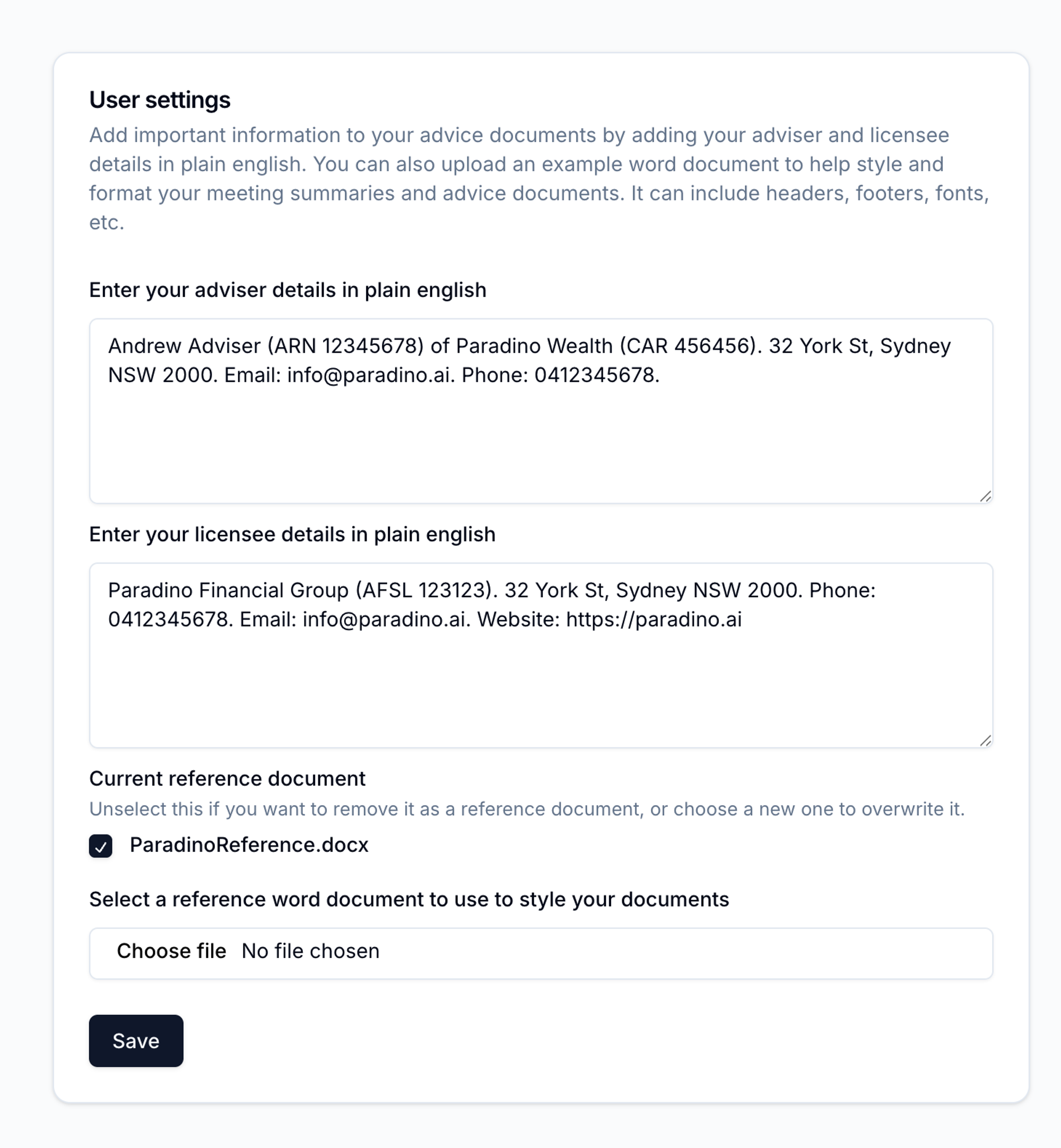
Simply upload a word document (docx) that has all your fonts, paragraph styles, headers and footers, and from there out, this styling will be applied to all your file notes and advice documents.
Pro tip: For styling tables, you will need to create a new custom table style named "Table" for our document engine to pick it up.
Update: We have now updated our own reference doc to align with this and apply some nice formatting and table styles. You can use ours as a starting point!
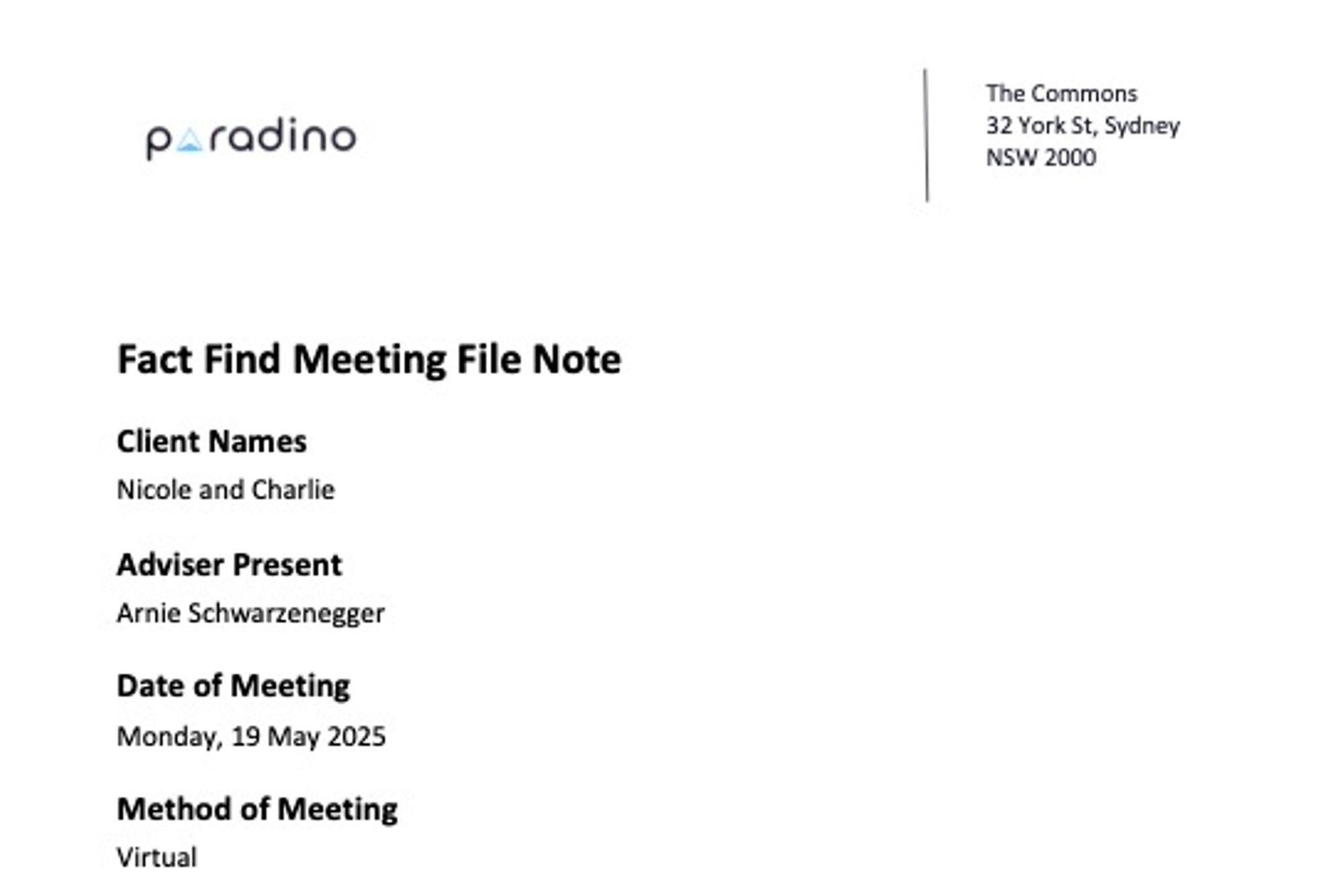
We are also streamlining paraplanning request automation further by adding support for users to add adviser and licensee information that will then populate all paraplanning requests.
In the user settings page, just add your adviser and licensee details in plain English and this will be extracted and populated into the relevant sections of your advice documents.
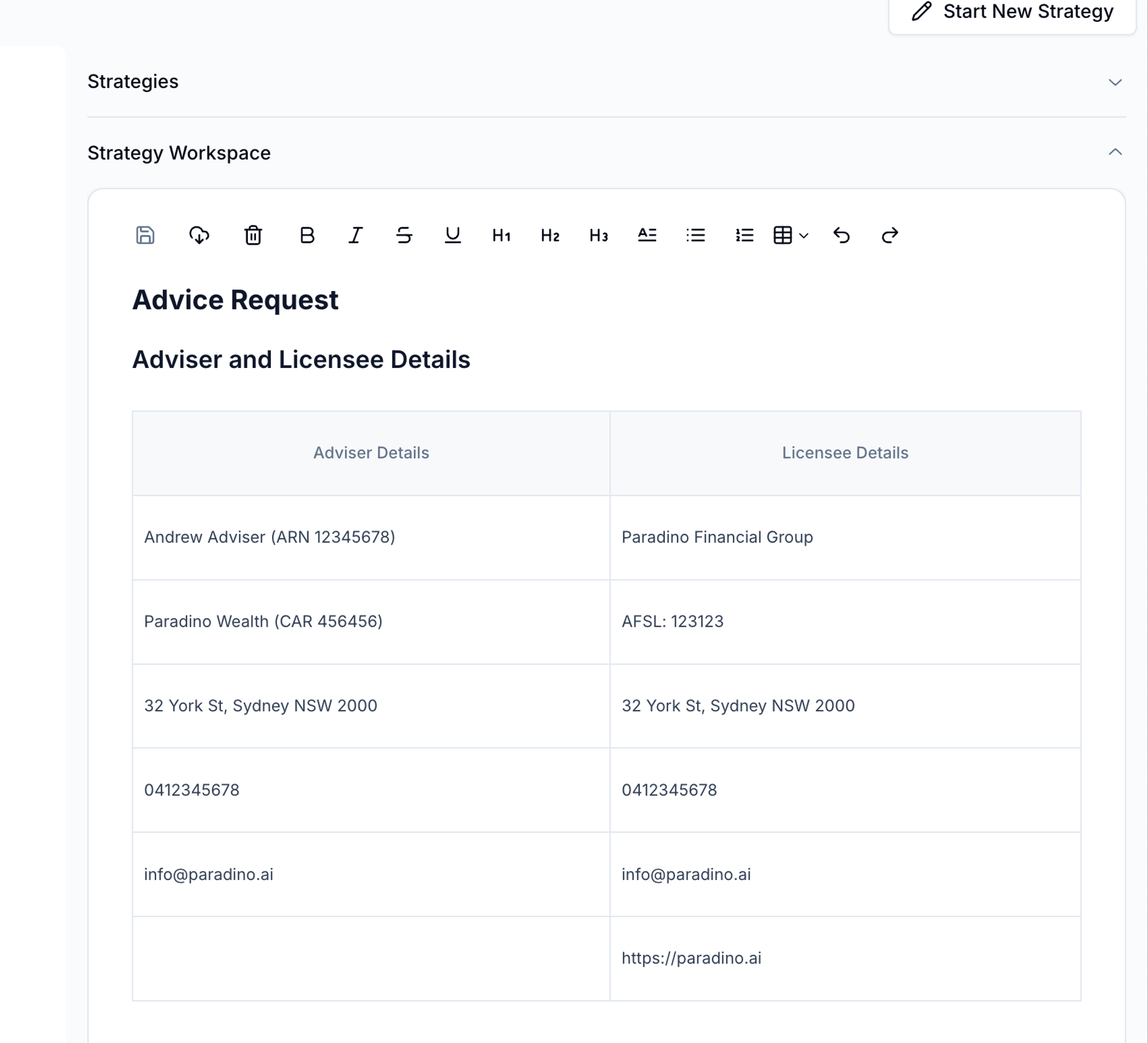
We will be adding more user customisation in the coming weeks to help advisers further streamline their advice process through Paradino's AI and automation platform. You can see for yourself by heading here to get started.